Your Home Page and the Wall
1.0 Things to know about Home Page:
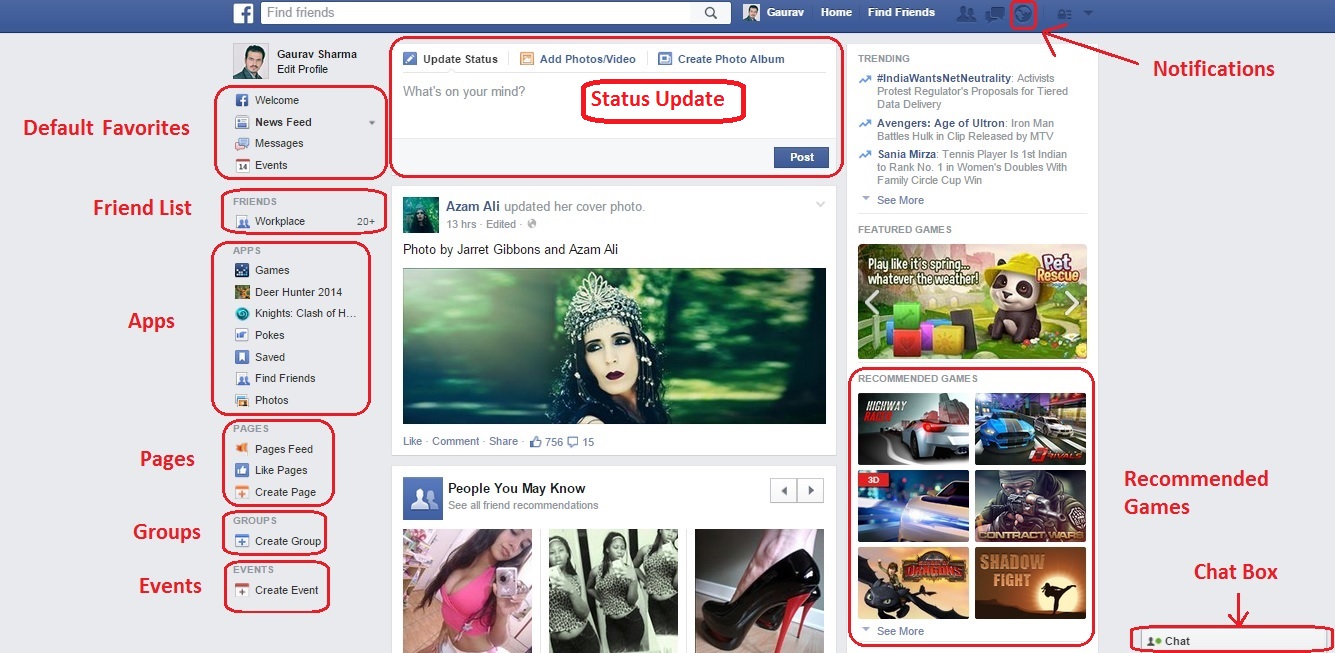
1.1 Default Favorites:
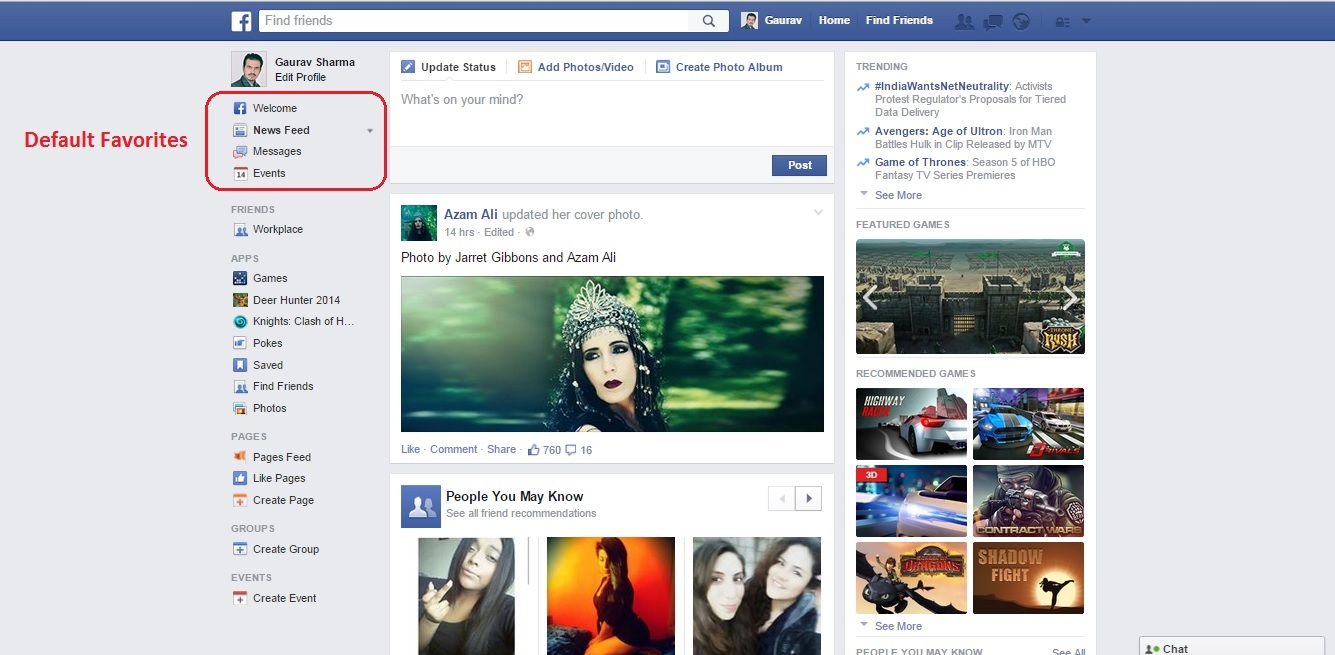
Welcome– You will see the Welcome Link only if you are New Facebook User and you can Click it to Access the areas of your Profile that you still need to fill or Update. After you’ve been using for a while you no longer see the Welcome Link.
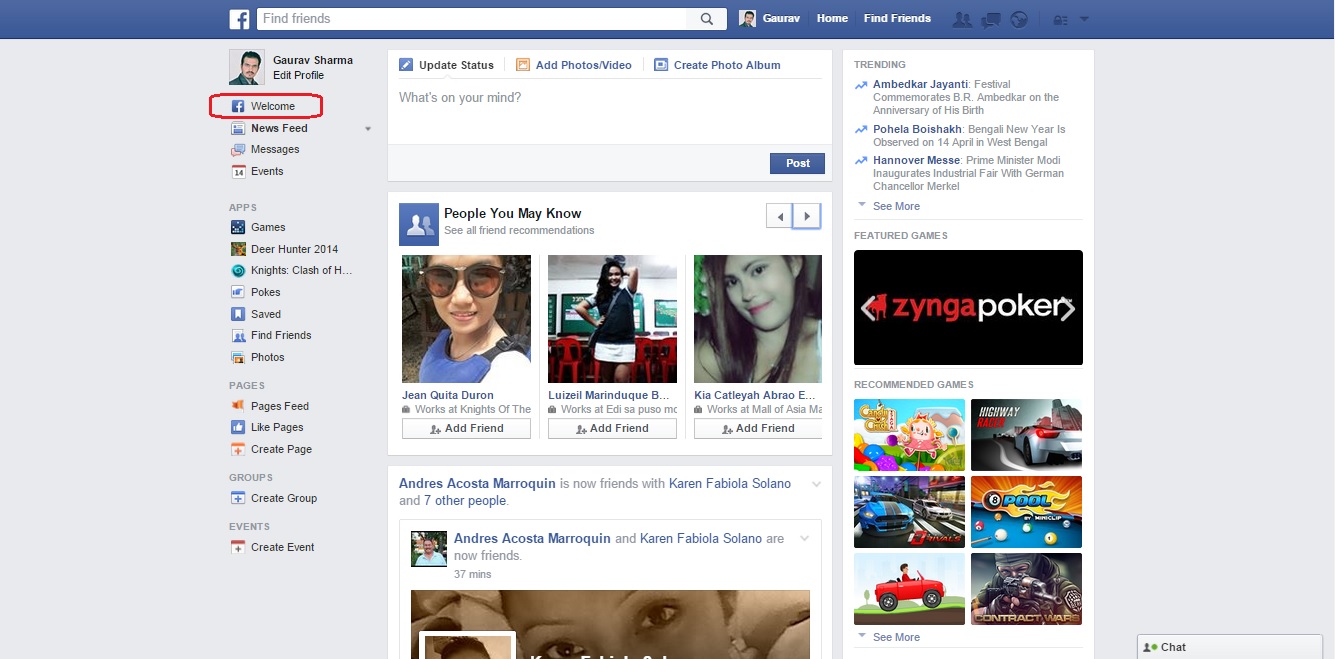
News Feed– Your News Feed is a record of activities of your Friends and the pages that you follow with the most recent activity appearing at the Top of the Feed.

Messages– In this you can Read and Compose Facebook messages which are essentially Emails sent within Facebook.
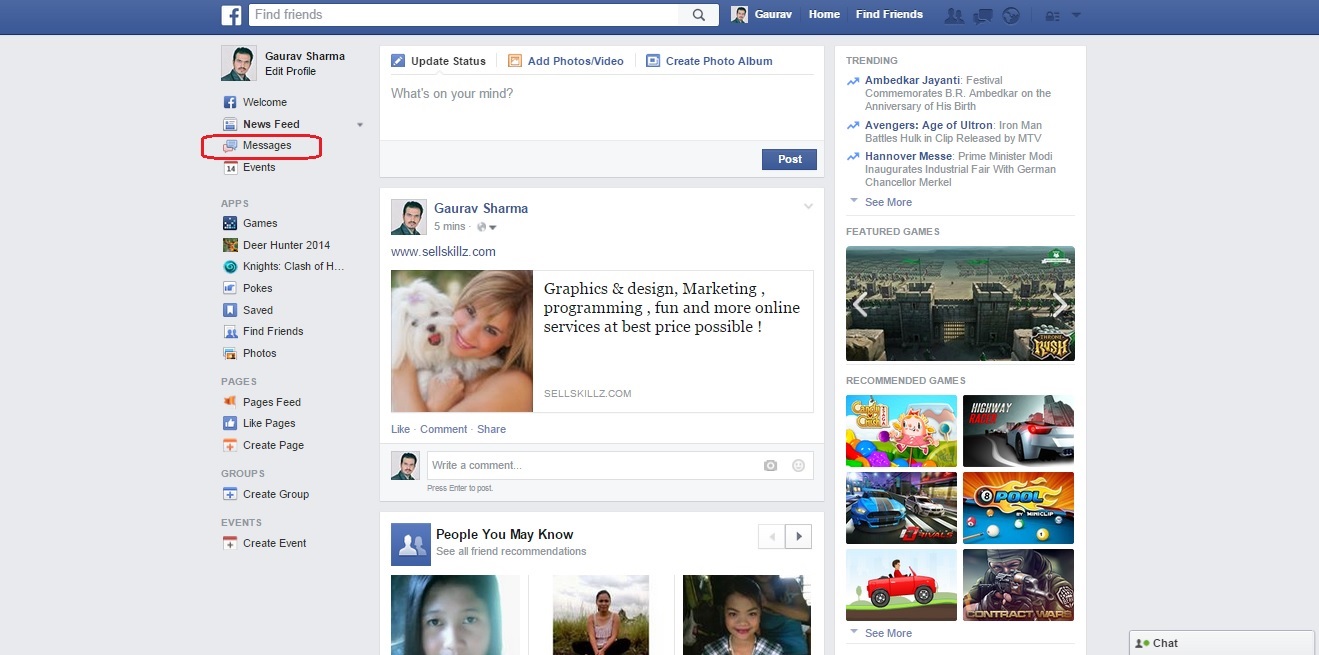
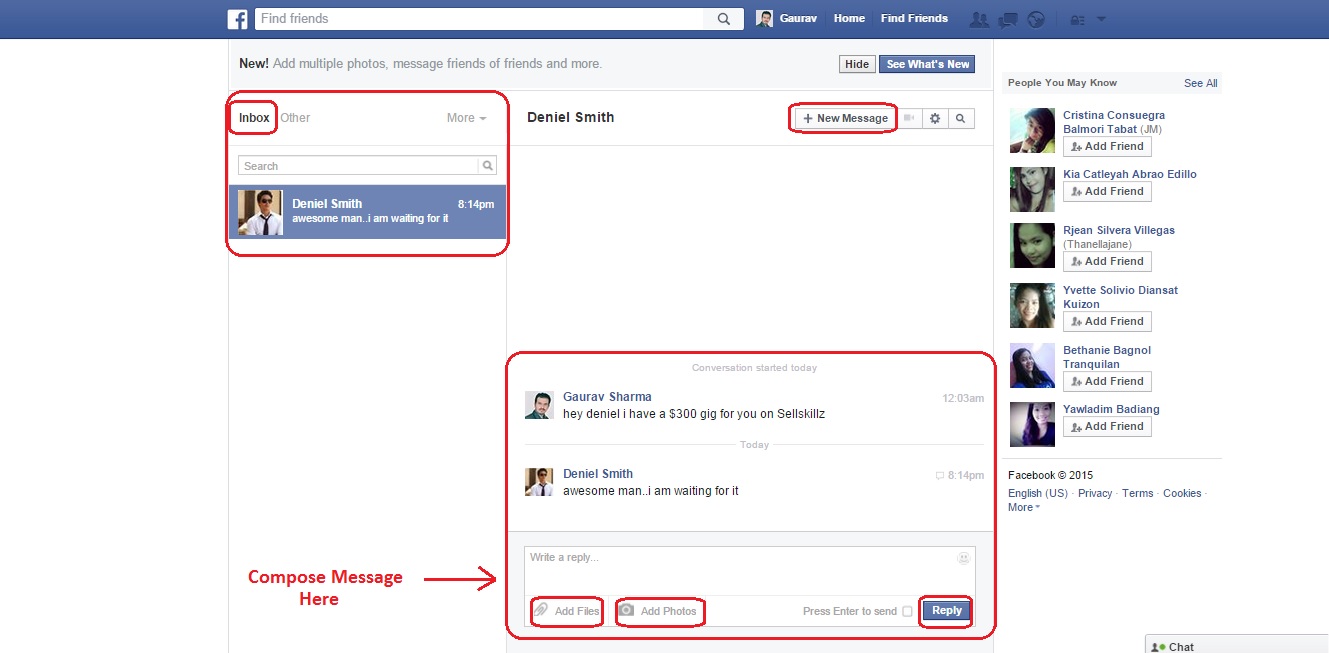
Events– In Events you can keep track of Upcoming events you created or are attending.
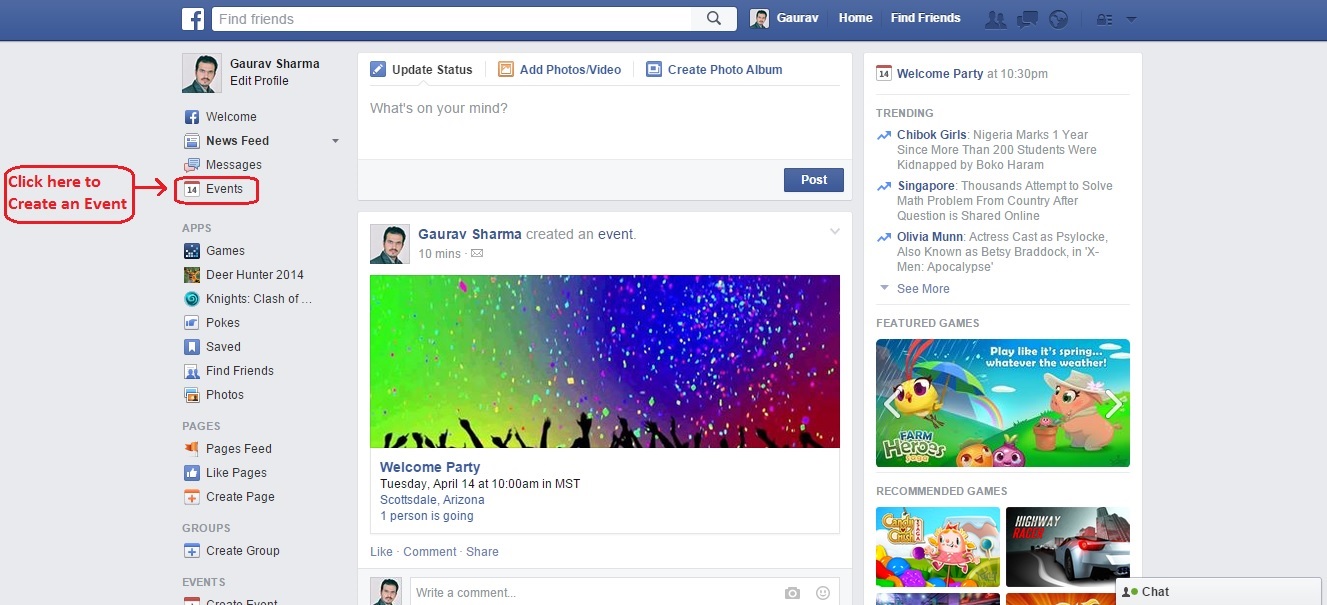
1.2 Friend Lists-As your collection of Friends began to grow, you might sort your Friends into List. Friends List are arbitrary groups that you can create to organize your friends into, to make easier to do things like Quickly see which your Co-workers are friends or to prevent a certain group of people from seeing certain posts you make.
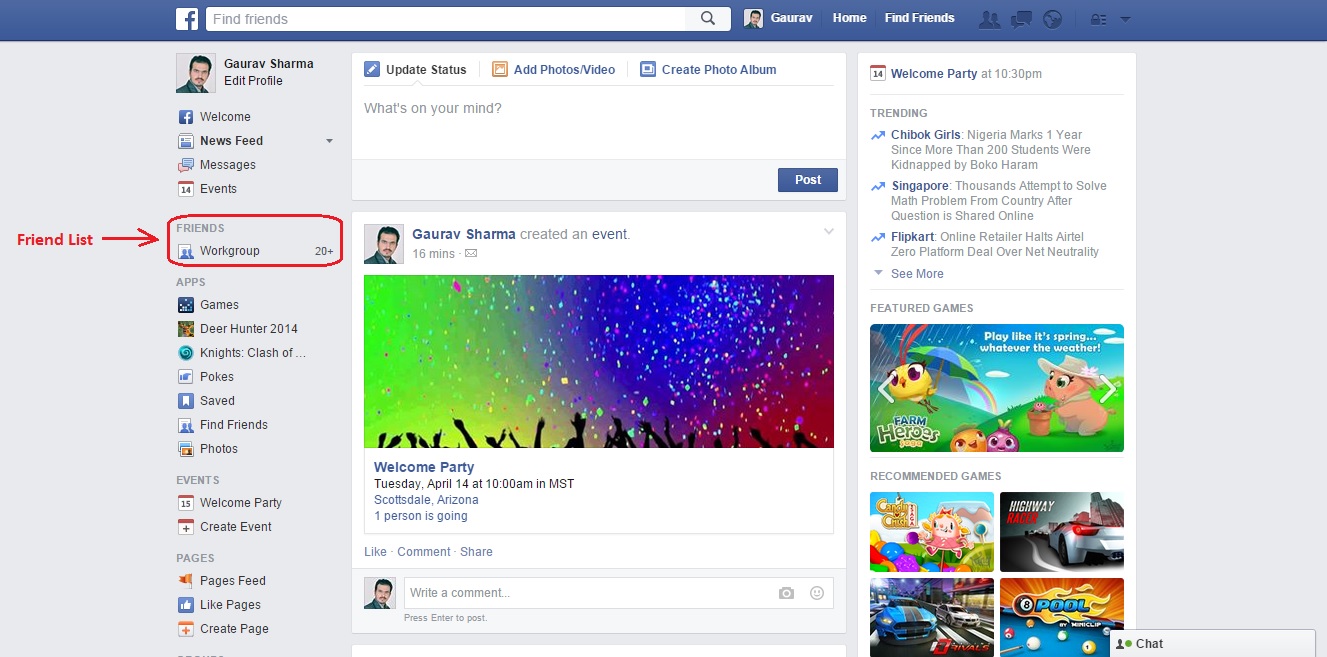
How to Create a New Friend List:
Go to your Profile Page and place the mouse on your friends picture and then in the Friends link and then Click Add to Another List and Create a new list.

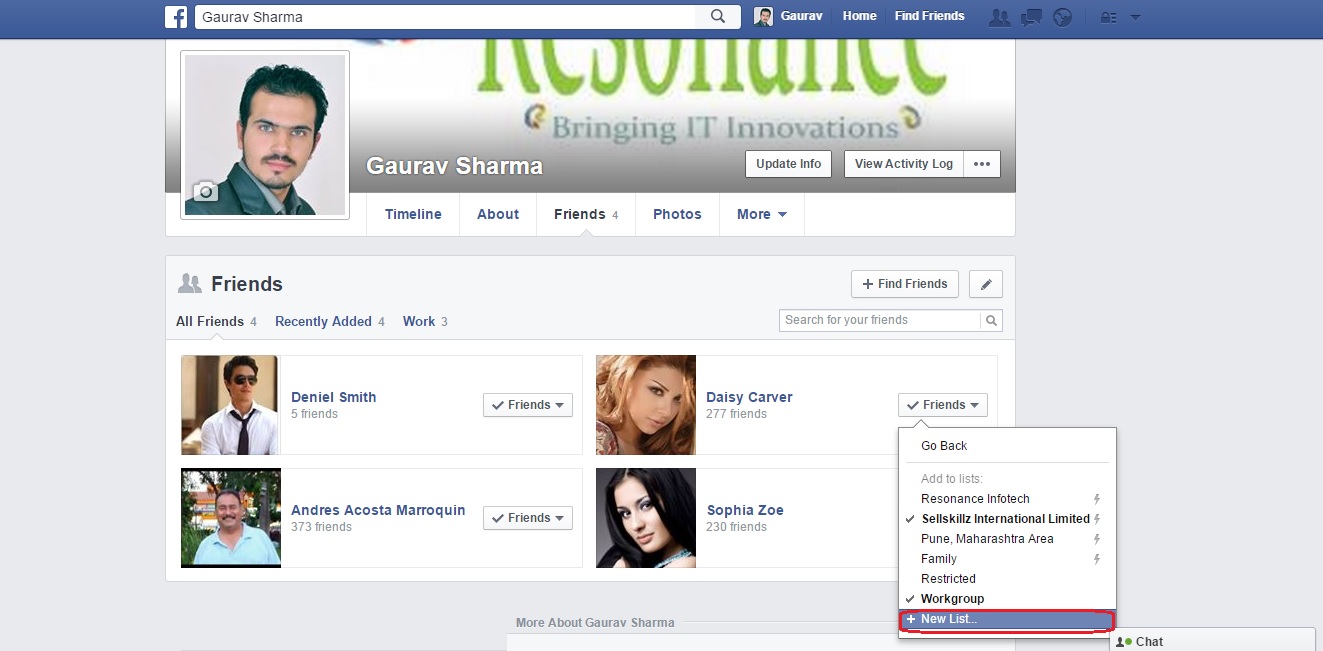
1.3 Apps and Games– Apps and Games are developed to enhance your experience on Facebook. You can add the apps and games that interest you from the App Center.
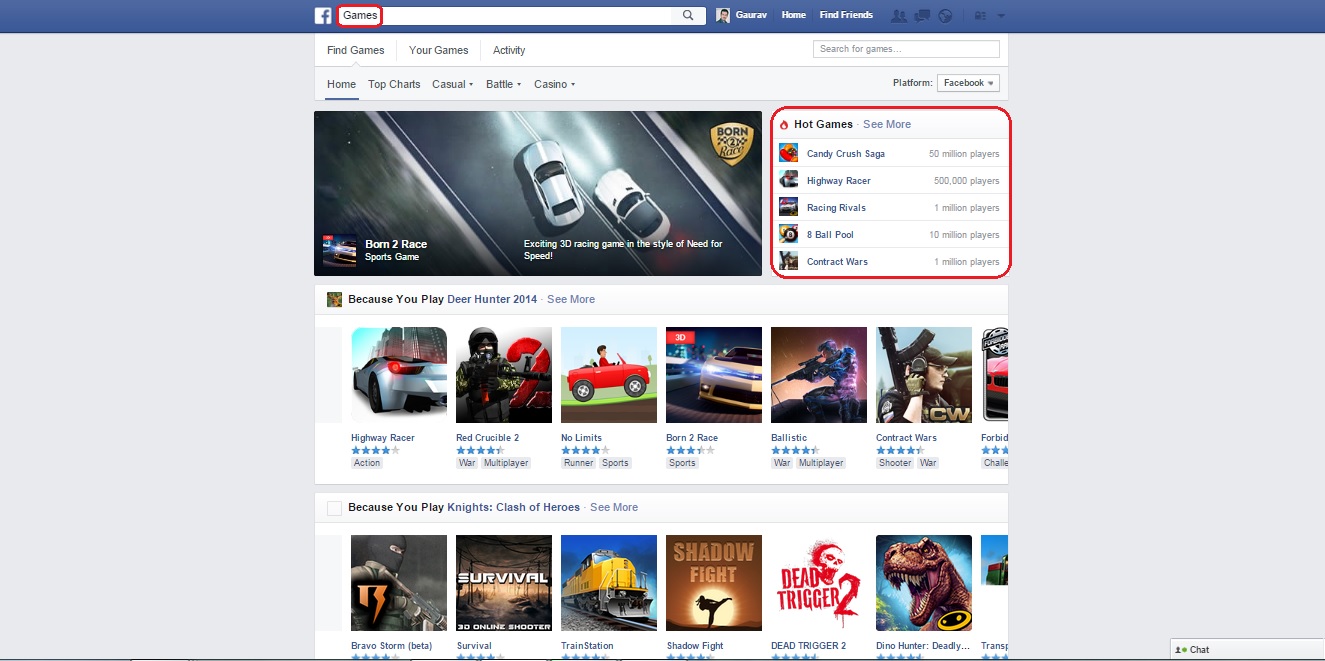
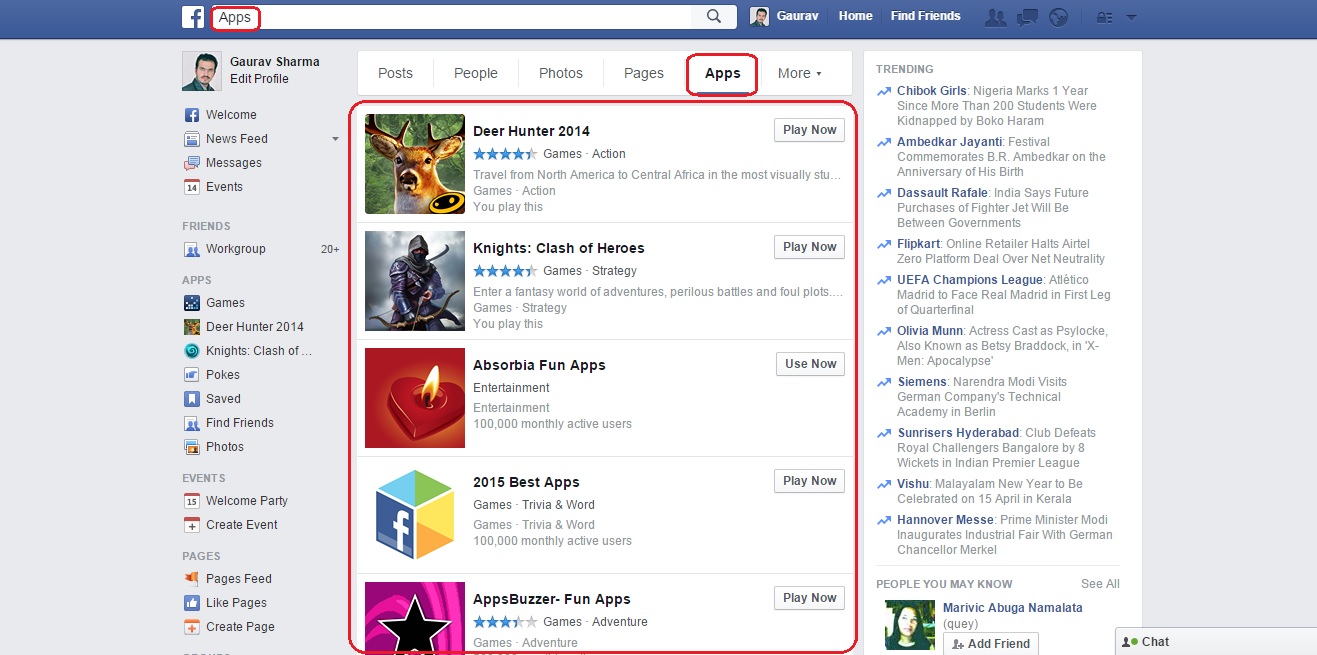
1.4 Poke– People Poke their Friends or friends of friends on Facebook for a lot of reasons (ex: just saying hello, getting their attention). When you Poke someone , they’ll receive a notification.
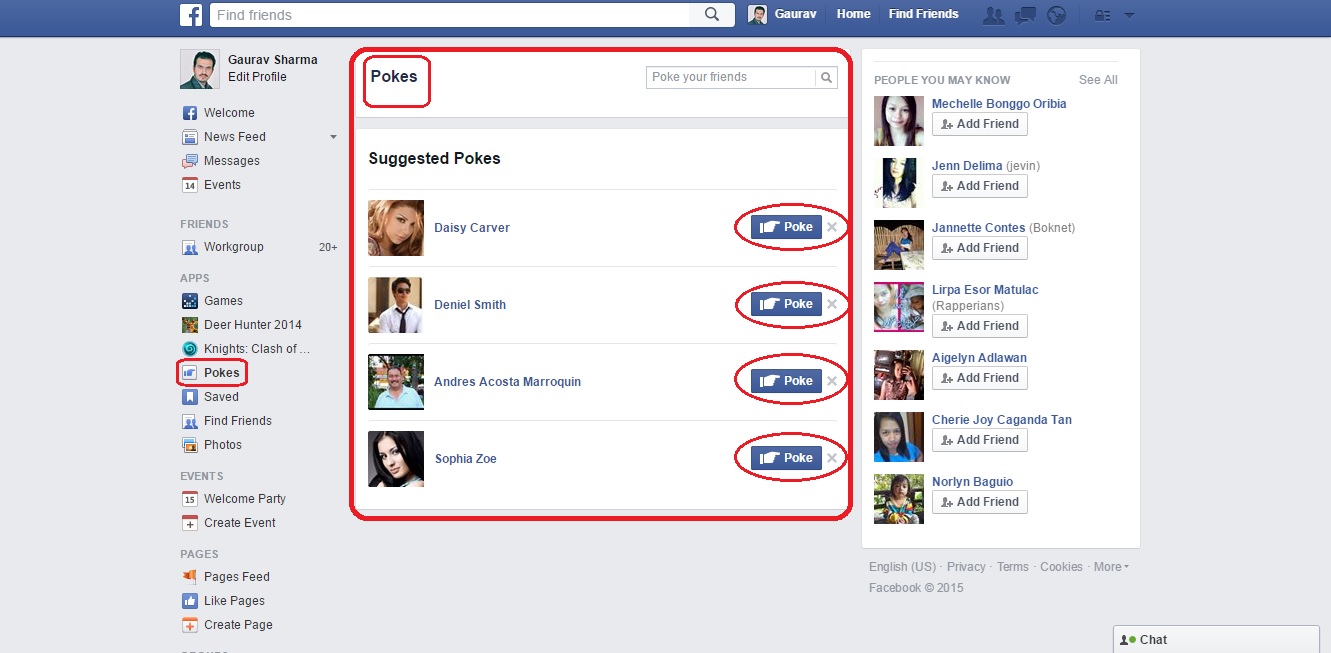
1.5 Pages– Pages are for businesses, brands and organizations to share their stories and connect with people. Like profiles, you can customize Pages by posting stories, hosting events, adding apps and more. People who like your Page and their friends can get updates in News Feed.
Note: If you want to create a Page to represent a business, brand, organization or celebrity, you must be an official representative.

1.6 Groups– Facebook Groups make it easy to connect with specific sets of people, like family, teammates or co-workers. Groups are dedicated spaces where you can share updates, photos or documents and message other group members.
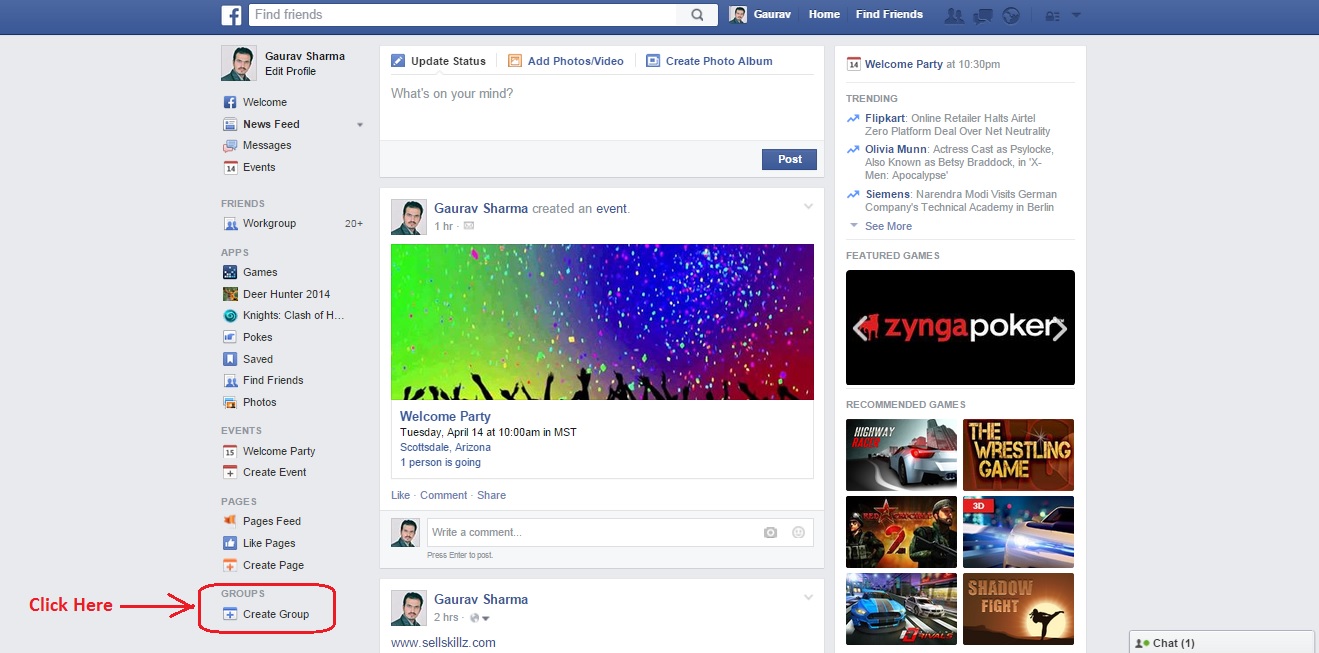
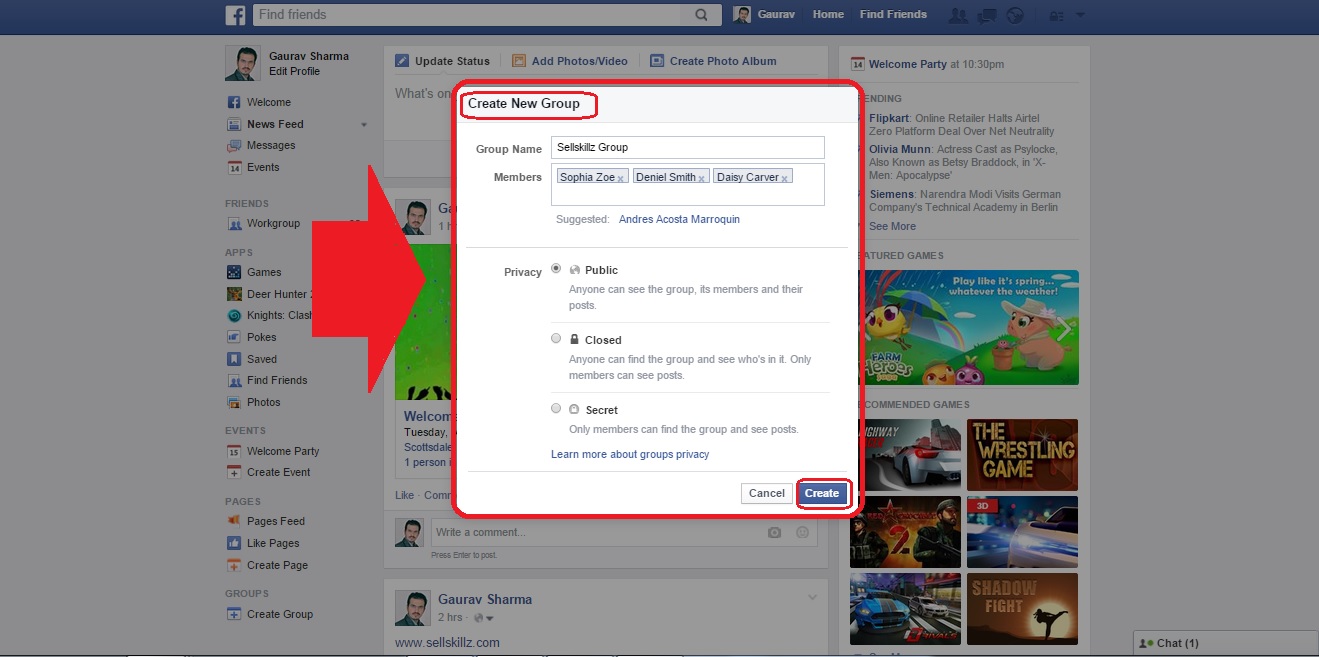
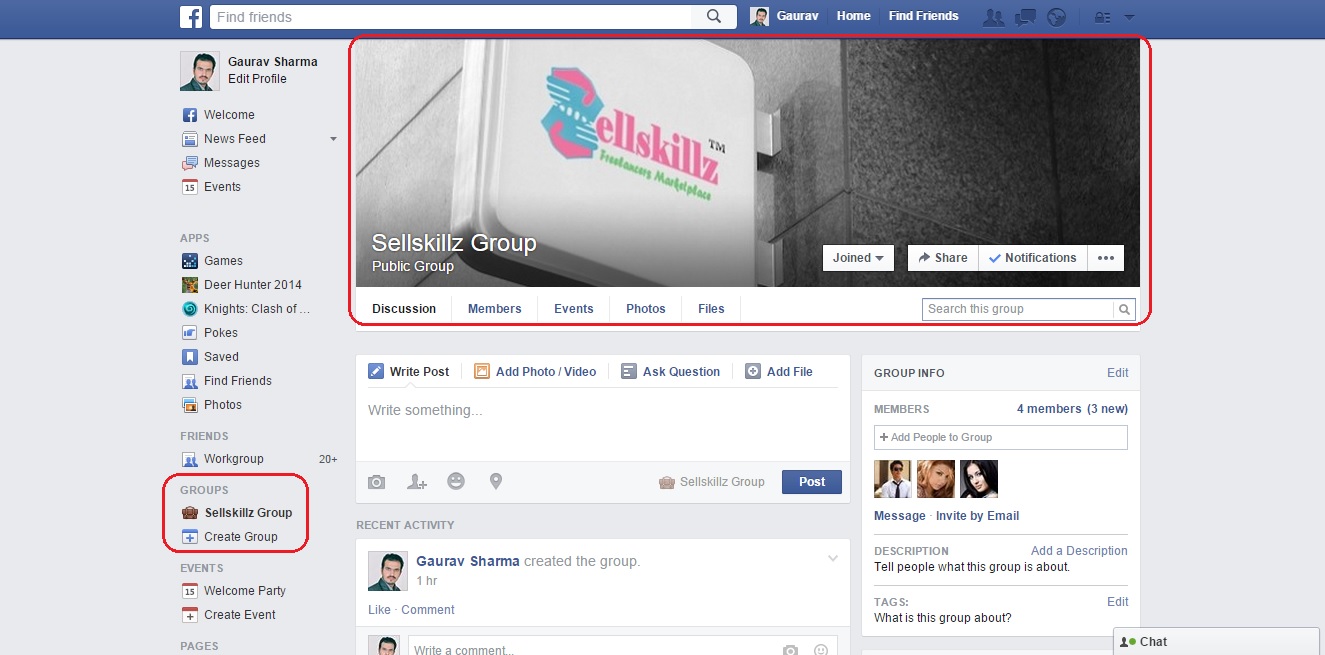
1.7 Events– Events is a feature that lets you organize gatherings, respond to invites and keep up with what your friends are doing.
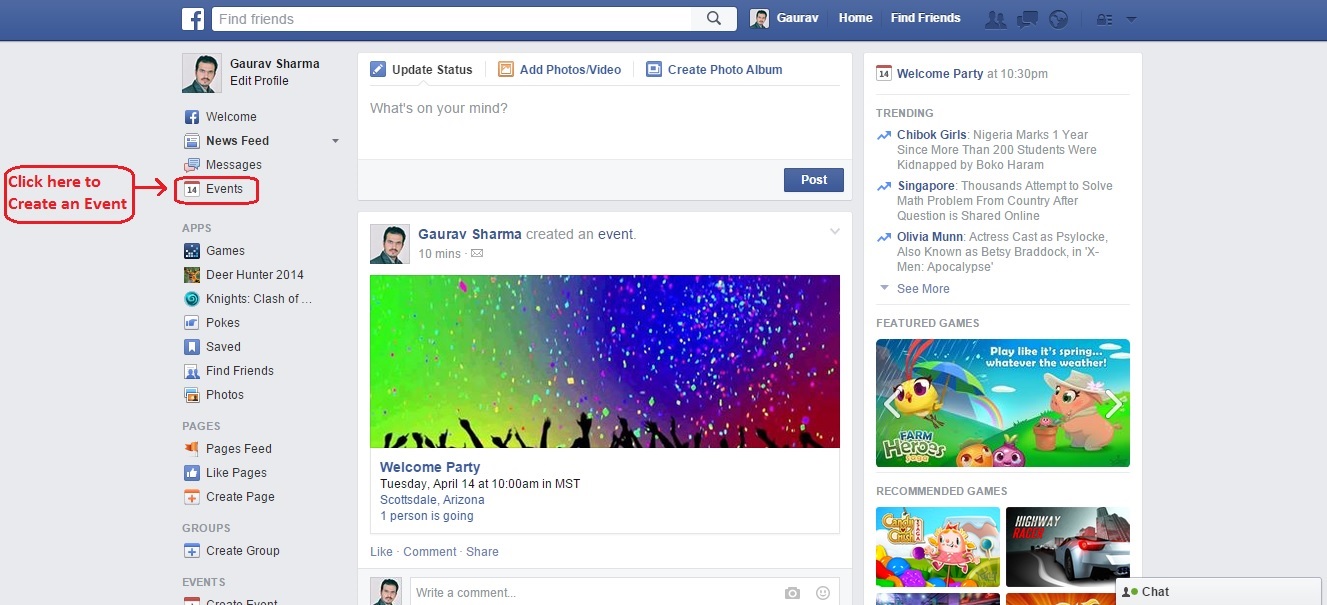
How to Create an Event:
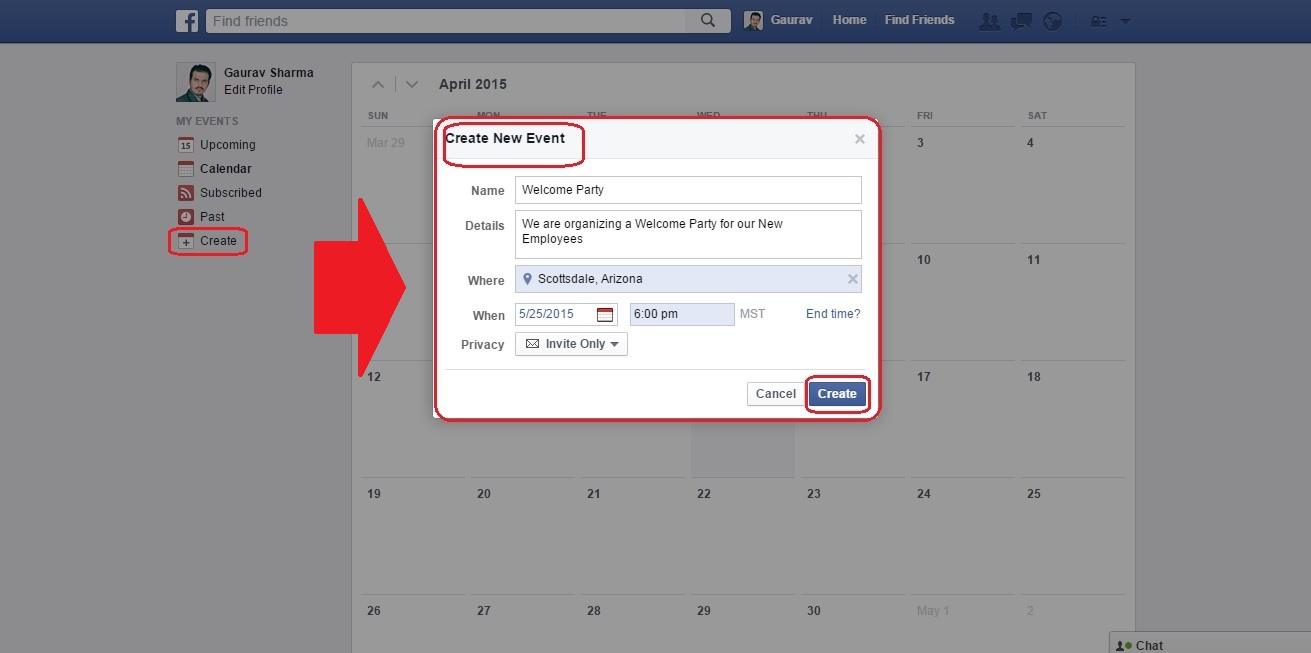

1.8 Chat Box– Chat is a feature that lets you send instant messages to your friends and in the Chat box you can see who is online.


1.9 Friends Timeline– You can send any updates in your Friends Timeline (ex: post, website link, photos, videos etc.)
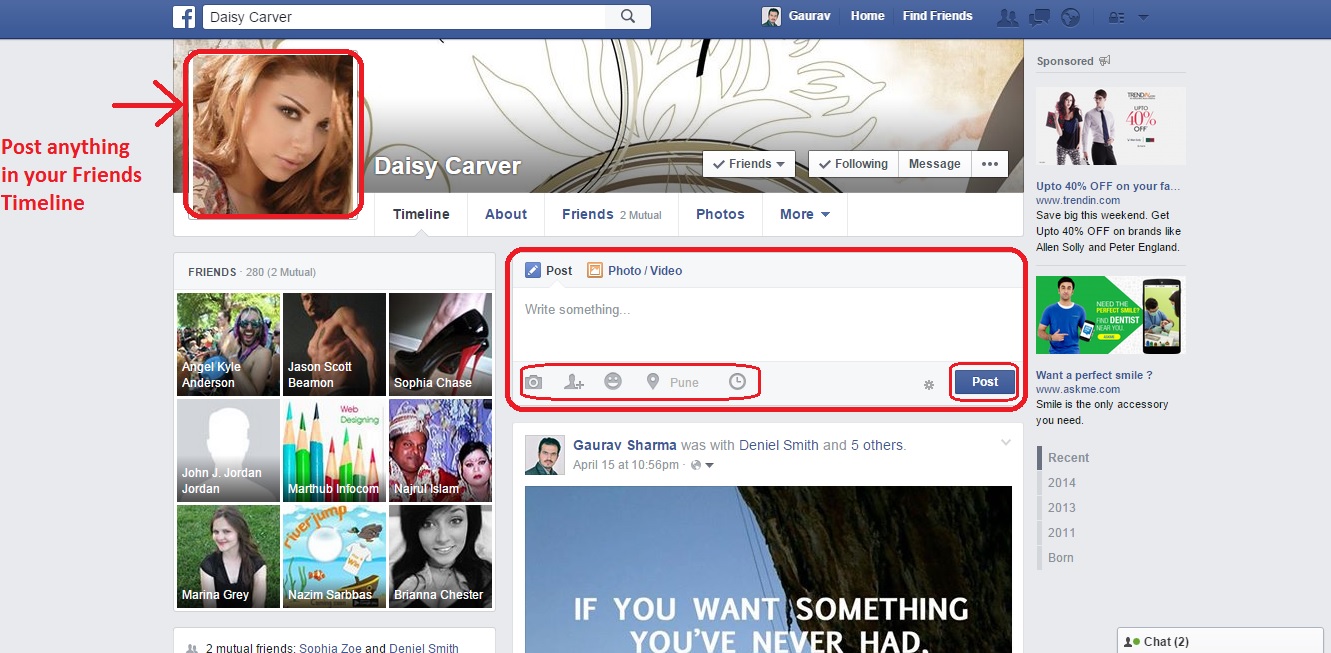

Leave A Comment